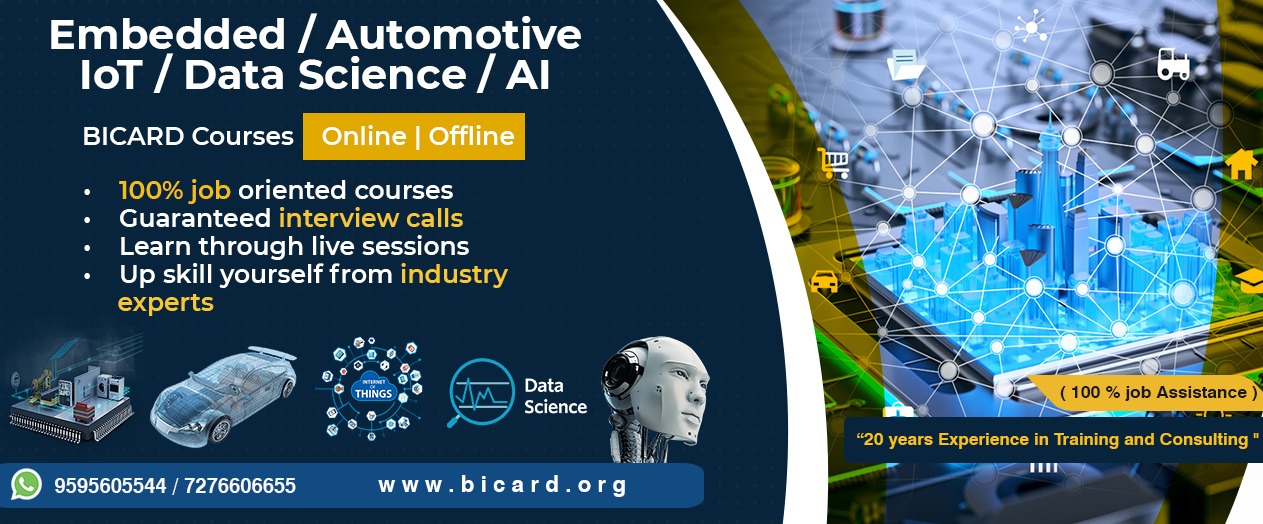
Developing with Embedded Linux
COVID-19 Update: View Bicard COVID News Updates
This course is available Live Online: View the Live Online full course description
Limited In-Person schedule available in India from March 2021
Standard Level - 40 hours
Linux is being used more and more on embedded systems driven by increasingly complex devices and a greater requirement for connectivity & multimedia. Working with Linux for embedded systems can be difficult, with a vast array of choices available for tools and software. Developing With Embedded Linux is a 40 hours course providing the practical skills and knowledge required to work with Linux in this environment.
The course provides an overview of what an embedded Linux system is comprised of and provides practical information about how to work with each of the components. At each stage there is a strong focus on what tools are available in Linux to understand and debug problems. How to configure an embedded Linux system is considered in detail, looking at the changes that need to be made as a project moves from a development phase into a product. The aim is to equip attendees with the skills they need to develop and maintain their embedded Linux based products in an efficient and effective way.
Workshops comprise approximately 50% of class time and are based around carefully designed exercises to reinforce and challenge the extent of learning.
The course mainly uses Linux open source tools with a discussion of some of the available commercial solutions where appropriate.
- An understanding of the structure of an embedded Linux system and how to work with the component parts
- Practical information about developing, analysing and debugging kernel and user space applications using a wide range of freely available Linux tools
- How to configure embedded Linux on the target, including the filesystem and the booting process
- Completion of Linux Fundamentals training or equivalent basic knowledge of using Linux as a host operating system
- Experience of working with embedded systems (e.g. using RTOS or bare machine)
- Some familiarity with C programming is useful
This is a hands-on training course and labs are conducted on a real target board.
For scheduled public courses the actual target board provided during the course may vary dependent on the location.
Target boards currently deployed include an NXP® i.MX6SX board featuring ARM® Cortex®-A9 and Cortex-M4 cores and boards based on the Xilinx® Zynq®-7000 All Programmable SoC, featuring a dual ARM Cortex-A9 processor:
Please contact the Bicard team to discuss your specific project and hardware requirements.
Bicard course materials are renowned for being the most comprehensive and user friendly available. Their unique style, content and coverage has made them sought after resources in their own right. The materials include fully indexed class notes creating a complete reference manual.
- Course Objectives
- Linux Background
- Open-Source Software
- Licensing
- Embedded Linux Distributions
- Development platforms
- Host to target communications
- Console command and version control
- Exercises:
- Booting a standard image
- Establishing target communications
- Exploring the target filesystem
Working with the Linux Kernel
- Scheduling, real-time and memory
- Kernel configuration
- Building and booting the kernel
- Board support
- Kernel modules
- Exercises:
- Configuring and building the kernel
- Creating a kernel module
Debugging the Linux Kernel
- Kernel logs & printk
- JTAG
- KGDB/KDB
- Exercises:
- Using kernel logs
- Using KGDB/KDB to debug a kernel module
Building Applications
- Compiling on the target
- Cross-compiling
- Static and shared libraries
- Using a portable build system (e.g. Autotools)
- Exercises:
- Cross-compiling
- Creating static and shared libraries
- Configuring and compiling an Autotools application
Debugging Applications
- Compiling for debugging
- Target debugging
- Cross debugging
- Other user space tools
- Debugging user space seg faults
- Exercises:
- Target debugging
- Cross-debugging a seg fault
- Finding memory leaks with Valgrind
- Generating and using core dumps
Linux Applications
- How a Linux application can be structured
- Managing processes and threads
- Inter-process communications
- Interfacing with the kernel
- Exercises:
- Simple IPC
- Threads and processes
Configuring Filesystems
- Filesystem contents
- Init programs
- BusyBox
- Device management
- Exercises:
- Adding a daemon to init
- Configuring and compiling BusyBox
Filesystem Locations
- NFS
- RAM filesystems
- Block-based filesystems
- Flash filesystems (JFFS2, UBIFS)
- Exercises:
- Creating an initramfs
- Creating an early user space filesystem
- Writing a UBIFS into flash
Configuring the Bootloader
- The bootloader
- Bootloader choices
- Working with U-Boot
- Porting U-Boot to a new board
- Exercises:
- Working with the U-Boot shell
- Flashing a kernel image in U-Boot
Trace & Profile
- Linux trace technology
- SysProf
- OProfile
- FTrace
- Perf
- Other Tools
- Use case examples
- Exercises:
- Investigating scp behaviour with trace & profile tools
Looking for team-based training, or other locations?
Complete an enquiry form and a Bicard representative will get back to you.
