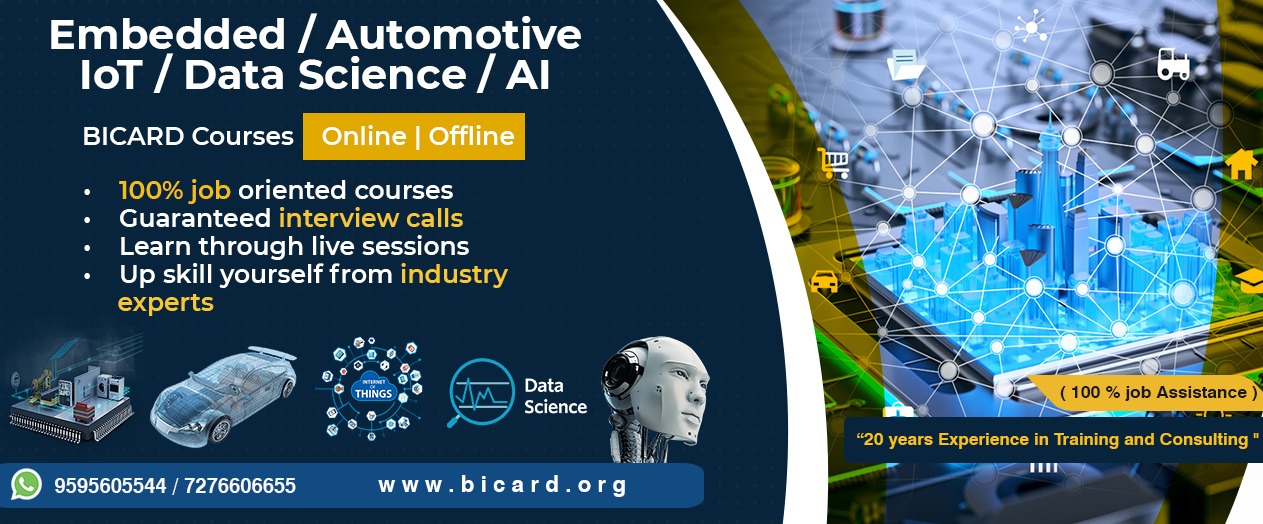
Designing Embedded Systems with Yocto
A hands-on course to enable you to write device drivers for hardware peripherals and devices in an embedded Linux system.
COVID-19 Update: View Bicard COVID News Updates
This course is available Live Online worldwide: View the Live Online full course description
Limited In-Person schedule available in Europe from March 2021
Standard Level - 3 days
The Yocto Project is ideal for rapid prototyping and provides the tools and processes required to develop an embedded Linux-based product. The collaboration has widespread support from leading hardware manufacturers, open-source operating systems vendors, and electronics companies looking to address the challenges of developing embedded technology.
This course from Bicard Embedded has been designed to help you understand how to use the Yocto Project tools to manage key components of a Linux distribution: Toolchains, bootloaders, kernels and package management systems. You will learn how to use a Yocto Project based toolchain and tools to develop, debug and test your software, as well as how to use Yocto to customize and maintain an Embedded Linux distribution for multiple boards.
- Engineers who are migrating to a Yocto Project based distribution environment
- Project managers and engineers who are evaluating the use of Linux for their projects
- Project managers and engineers who are considering supporting their own Linux distribution and tools
- Engineers responsible for build systems and software releases
Engineers: This course outlines how development teams can directly benefit from the tools and SDKs produced by the build system. It clearly separates development cycle tasks from the tasks required to integrate, maintain and distribute software.
Delegates must have attended Developing with Embedded Linux or an equivalent course, or have some experience of using Linux for Embedded Systems. Please contact Bicard to discuss and assess your specific experience against the pre-requisites.
Please contact the Bicard team to discuss your specific project and hardware requirements.
Bicard course materials are renowned for being the most comprehensive and user friendly available. Their unique style, content and coverage has made them sought after resources in their own right. The materials include fully indexed class notes creating a complete reference manual.
Yocto Kick-start
- What is Yocto?
- Host setup & system requirements
- Downloading Yocto
- Embedded Linux components
- Using Yocto to build U-Boot, a Linux kernel and a filesystem
- Booting the system
Yocto Build System
- Bitbake and OpenEmbedded
- Metadata file types
- User configuration files
- Layers, recipes and classes
- Using Toaster to monitor builds
Yocto Outputs
- A closer look at the deploy directory
- The sysroot directories
- The working directories
- The Yocto SDKs
Manage Custom Layers
- Creating a layer
- Working with the devshell
- Working with the devtool
- Image and package recipes
- Finding new layers
Development Workflow
- Development and debug image features
- Local build mirror servers
- Managing the source code
- TFTP boot and NFS root filesystems
Systems Integration
- Creating a new BSP layer
- Patching existing kernel/U-boot code
- Linux-yocto compatible kernels
- Kernel out-of tree module recipes
- Managing multiple board configurations
Application Integration
- Creating a new application package layer
- Managing package dependencies
- Masking recipes
- Managing licence files
Package Management
- Linux package management tools
- Package updates through HTTP
- Package release versioning
The BitBake Tool
- The global datastore
- Conditional variable assignment
- Functions and tasks
- Bitbake commands
Build System Trouble Shooting
- BitBake log files
- Generating error messages
- QA & testing
Looking for team-based training, or other locations?
Complete an enquiry form and a Bicard representative will get back to you.
